|
Build a Gaming Rig Assembling a gaming PC will supercharge your customers’ gaming experiences and allow them to upgrade their hardware. Legal Disclaimers Materials are Intel Confidential. For Retail Sales Professional training only. Do not repurpose or reuse without permission. © 2018 Intel Corporation. Intel, the Intel logo, Intel Retail Edge Program, Intel Retail Edge Live, and Intel Core are trademarks of Intel Corporation or its subsidiaries in the U.S. and/or other countries. *Other names and brands may be claimed as the property of others. |
|
|
BUILD A GAMING RIGMany customers are ready to step up and conquer the world with their very own custom gaming rig. It’s never been easier to assemble this type of computer. |
GAMING PC HARDWAREComponents, such as processors, graphics cards, motherboards, and solid-state drives (SSD) are readily available and very user-friendly, offering easy installation and software configuration. |
INSTRUCTIONS:
Click each icon to reveal more information about PC gaming components.
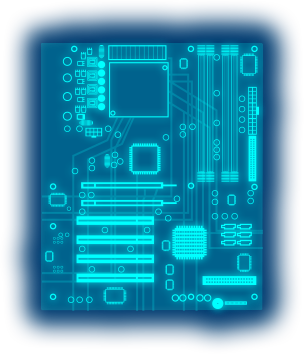
MotherboardIf the processor is the brain, the motherboard acts as the nervous system. The motherboard communicates the CPU’s directions to all the other key components in the gaming PC—graphics cards, memory, hard drives, optical drives, and even network cards. |
|
Selecting a processor and a motherboard should be done in tandem, as there are compatibility requirements. For example, the socket type for the motherboard must match the processor. |
|
However, sometimes a motherboard will be compatible with a processor, but it may not support everything a processor can do. For example, a motherboard could be compatible with an unlocked Intel® Core™ i7 processor (K SKU), but it might not support overclocking. Ark.intel.com is a great resource to check specifications and requirements. |
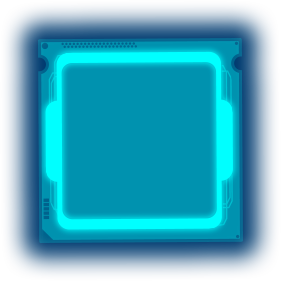
CPU/PROCESSORAt the center of any gaming build is the processor. The processor is the brain of the operation—it controls what and how fast things get done. Recommend these top-performing Intel® processors to gaming customers: |

INTEL® CORE™ X-SERIES PROCESSORSIntel’s most powerful processor providing a world class platform for gaming, content creation, and over-clocking. |
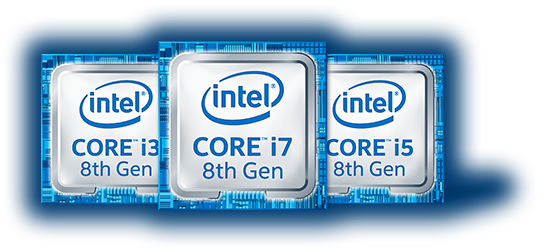
8th gen Intel® Core™ processors:K SKUs: Unlocked, and overclockable for maximum gaming performance SKUs without a letter suffix (commonly called “S SKUs”): Desktop processors with the power for high settings and smooth gameplay |
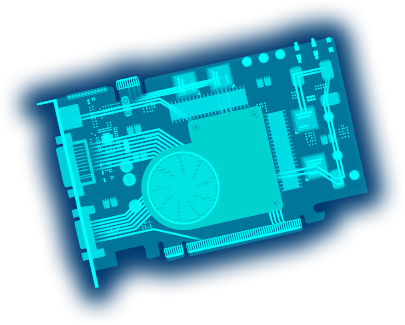
GRAPHICSThere are two types of graphics—integrated and discrete (also known as “dedicated”). Integrated graphics are built into the processor. While integrated graphics may be less powerful than discrete graphics, they do help conserve energy, and are great for playing casual games. Check out gameplay.intel.com for gaming titles that are optimized to play better using processors with integrated Intel® graphics technology. |
|
Discrete graphics are a must for any serious gamer playing high-end, intensive games, and there are a lot of options. Discrete graphics include the graphics processing unit (GPU) which converts video signals and performs complex calculations to transform binary data into the rendered graphics you see in games. |
|
To get the most out of their graphics card, and for the best gaming experience, remind customers they should pair their discrete graphics card with a high-performing Intel® Core™ processor. |
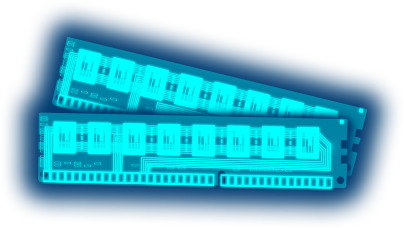
MEMORY/RAMRAM, or random access memory, helps a gaming PC access files quickly and run multiple instructions at once without lagging. The more RAM, and the faster RAM, the better experience gamers have. |
|
How much RAM is enough for gamers? While 8 GB of RAM will serve nicely, top gaming enthusiasts will use 16 GB of RAM or more in their rigs. A motherboard typically has four memory slots—pros suggest using two slots for 8 GB modules (instead of 4 GB in each) to allow for future expandability. |

OPERATING SYSTEM (OS)Customers who build their own gaming PC can choose the operating system. They should think about what programs and applications they’ll run (in addition to games) and make sure the chosen OS will work well with everything. A popular OS choice is Windows* 10 but there are other options as well. It’s a good idea to check the OS requirements for gaming titles to ensure compatibility. |

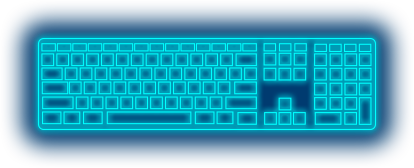
Gaming PeripheralsGaming customers will want a special mouse and keyboard designed for the rigors of gaming to fully complete their system. Keep in mind that most gaming peripherals are wired to help reduce latency. Gaming mice should be comfortable, ergonomic, and withstand hours of use. Most have customizable buttons and offer extra precision and accuracy. |
|
Gaming keyboards are a must for most gamers, especially if they enjoy first-person shooters (FPS), strategy games, or Massively Multiplayer Online games (MMOs). Gaming keyboards include features like mechanical keys, extra keys for programming macros, and even colorful backlit illumination. |

COOLING SOLUTIONGaming rigs generate a lot of heat. Typically, these desktops are shipped with fans and heat sinks already built in to dissipate some of the heat created by the processor and the graphics card. Also, PC cases now often come with intake and exhaust fans already installed. This is usually enough for a regular PC, but if customers overclock the CPU, they’ll need advanced cooling, such as a liquid cooling solution. |
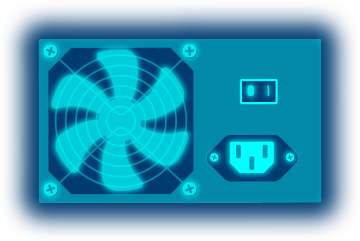
Power Supply Unit (PSU)Don’t underestimate the importance of the power supply! The wattage and quality of the PSU matters. In fact, the processor, the graphics card and the number of components used can dictate the minimum power requirements. While most hardware manufacturers ship 500-watt PSUs for gaming rigs, machines with high-end graphics cards need at least a 650-watt PSU. Remember! A cheap PSU, or one that can’t handle the load, could ruin any gaming experience. |

STORAGEThe next decision? Solid-state drive (SSD), hard disk drive (HDD) or both? Compare them to help customers decide on the best storage solution for their new rig. |
|
Hard disk drives
Solid-state drives
Dual drives
|
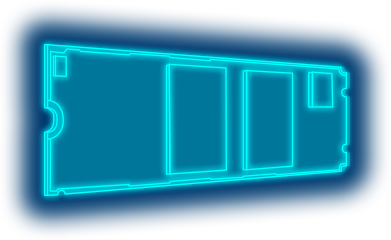
Intel® Optane™ Memory)Your customers might not be familiar with this new technology from Intel, but you will definitely start hearing more about it as it becomes available in more systems. You can tell customers that Intel® Optane™ memory is a smart, adaptable system accelerator. When paired with a 7th gen Intel® Core™ processor or newer, it provides fast game level-loading for smooth gameplay. Check out our other trainings about Intel® Optane™ memory to learn more! |
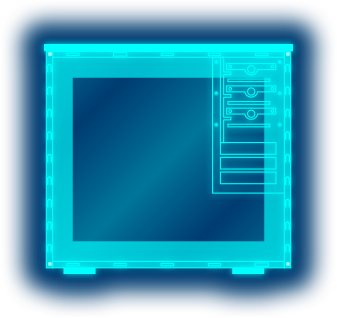
CASESCases come in a variety of styles, sizes, and configurations so customers can really personalize their build. There are many things to keep in mind in choosing a case. First, consider the components—will they all fit into the case? Are they easily accessible? Is there any additional room for more drives or upgrades? Is there a need for an advanced cooling system or extra fans? Is it compatible with the motherboard? |
|
Gamers should also consider whether they want to really personalize the case with additional design features like LED lights, color coordination with components, and more! |
PUTTING IT ALL TOGETHEROnce all the components are chosen, it’s time to install them. Encourage customers to spend as much time as necessary researching components and their compatibility so it’s easy to assemble their gaming PC. Recommend sites such as pcpartpicker.com or newegg.com. Remind gaming customers building their own rig to take their time, follow manufacturers’ instructions, and enjoy the process! Take the Quiz |
